

By Adela D. Louie, Last updated: April 29, 2024
Do you feel worn by the effort of keeping pace with fast-paced lectures, only to discover that your notes appear disorganized and messy? Envision effortlessly capturing each statement, every subtle distinction, along with those every crucial element with impeccable clarity.
This article will provide an overview of the best voice recorder for lectures, highlighting their exceptional audio quality as well as indeed those extensive range of functions. If you are in search of a portable or extremely adaptable option, we have what you need. Continue reading to find the ideal voice recorder to improve your lecture experience overall!
Part 1. Best Voice Recorder for Lectures on PCPart 2. List of Voice Recorder For Lectures (Handheld Device)Part 3. List of Voice Recorder For Lectures (Mobile Phone Application)Part 4. FAQs of Recording Voice for LectureConclusion
FoneDog Screen Recorder is a multifaceted software designed for PC that functions as an best voice recorder for lectures. This software provides exceptional audio recording capabilities by capturing high-quality sound from both the system output as well as microphone simultaneously. This ensures that lectures are recorded with clarity along with comprehensiveness.
Free Download
For Windows
Free Download
For normal Macs
Free Download
For M1, M2, M3
The software incorporates intuitive controls for initiating, terminating, suspending, and recommencing recordings, along with the capability to modify settings for maximum functionality. FoneDog Screen Recorder offers a smooth and uninterrupted experience for users who want to improve their note-taking during lectures by synchronizing audio recordings.
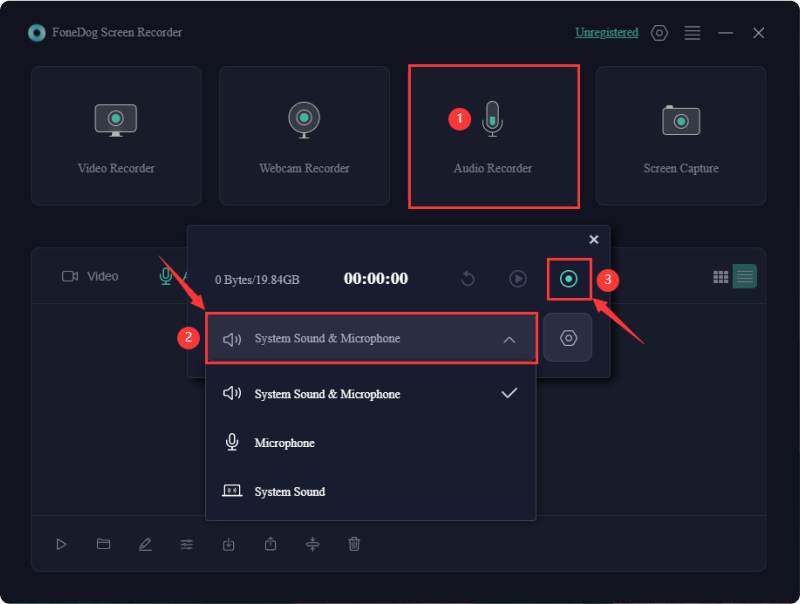
Note-taking is beneficial, but recording a lecture can provide a comprehensive reference for future use. This allows you to review the material later on. Let's explore some of the best voice recorder for lectures which in a form of handheld devices that has been currently available. Check them below:
Sony ICD-PX470 voice recorder is a reliable choice for in-person lectures when you can't be right next to the speaker. While some recorders struggle with distant voices amid background noise, the ICD-PX470’s S-microphone system excels at capturing sounds from afar that other microphones might miss.
Pricing: $64.99
Advantages:
Disadvantages:
The Olympus WS-853 portable voice recorder provides exceptional MP3 recording quality. This recorder reliably captures the speaker's voice with clarity, even from the rear of a busy classroom. Featuring a generous eight gigabytes of internal storage, you can rest assured that you will not encounter any concerns regarding insufficient capacity during the recording process.
The WS-853 also features playback speed settings ranging from 0.5x to 2.0x, allowing you to efficiently navigate to key sections of a lecture for the purpose of reviewing.
Pricing: $55.00
Advantages:
Disadvantages:

With an emphasis on essential features, the Sony ICD-UX570 voice recorder has an elegant and simple appearance. In comparison to competing electronic voice recorders, the ICD-UX570 distinguishes out for its dedication to both solid reliability and high-quality audio.
Pricing: $81.99
Advantages:
Disadvantages:
The Olympus WS-882 is designed to capture audio with exceptional playback quality. It streamlines the process of managing audio recordings, allowing you to organize them efficiently. You can store recordings in five separate folders, each holding up to 400 files. This device merges innovative design with cutting-edge technology to deliver consistently high-quality audio recordings.
Pricing: $69.99
Advantages:
Disadvantages:

One-handed use is easy with the Philips DPM8000 Pocket Memo, an electronic voice recorder with a unique, comfortable design. The device's lightweight and streamlined design facilitates effortless portability during lectures. The recorder also has an easy-to-use design that is quick and simple.
Pricing: $571
Advantages:
Disadvantages:
The Tascam Portacapture X8 allows for the recording of multiple tracks at once or separately, offering versatile recording options. It comes with various built-in recording tools and a normalization feature.
Pricing: $399
Advantages:
Disadvantages:

EVISTR digital voice recorder is a handheld, voice-activated recording device designed for lectures. It has been newly enhanced and redesigned to include a feature of noise-canceling microphone. This feature is particularly helpful for users who want to clearly capture the lecturer's voice while minimizing background noise from other participants. In situations with multiple speakers or perhaps audience interaction, such of stereo recorder might offer a superior experience.
Pricing: $39.99
Advantages:
Disadvantages:
The Zoom H1 is a versatile lecture recorder suitable for various settings. Its simple one-button operation and its has monochrome LCD sizing within 1.23-inch make it user-friendly. It can handle audio up to 120 decibels, ensuring clear recording even in loud environments. The recorder includes a 2GB card that stores up to 12 hours of audio as well as supports cards up to 32GB for extended recording sessions.
Pricing: $119.99
Advantages:
Disadvantages:

By recording and transcribing lectures, you can focus on being engaged and attentive during class sessions. Choosing the right app for recording lectures and converting them into text helps distill key information and store it for later use. Explore best voice recorder for lectures apps for your mobile phones that simplify the process of capturing as well as revisiting online lectures effortlessly.
Hi-Q Pro was indeed an Android app that excels as a tool for recording college lectures. Users can select from various quality settings to either conserve storage space or maybe then produce sharper alongside with clearer audio. The app's discreet mode allows recordings to begin silently, avoiding any noise right within pressing the record button.
Additionally, users can enhance sound quality by selecting between their device's front or perhaps within the back microphones. The front microphone captures more overall audio, while the back microphone provides a crisper recording of a single speaker.
Advantages:
Disadvantages:
Notability is an iOS app designed for recording lectures that combines note-taking, audio recording as well as for PDF annotation. You can create notes using various formats such as text, handwriting as well as images. The app enables you to capture audio while jotting down notes, allowing you to revisit the lecture later. Additionally, Notability offers a text search feature within your notes for easy reference.
Advantages:
Disadvantages:
Rev Voice Recorder is an app for recording lectures on both iOS and Android. While it may not be essential for lecture classes, journalists and others may benefit greatly from the time saved on transcription. Besides transcription, the app includes basic editing tools to condense lectures to their most crucial points as well as it is designed specifically for voice recording along with dictation which thus ensuring clear, effective audio playback.
Advantages:
Disadvantages:

AudioNote is an app that merges the features of a notebook and a voice recorder, providing a versatile tool that enhances your note-taking experience and boosts efficiency. This app is exclusive to iOS devices.
Advantages:
Disadvantages:
Trint is a strong choice for collaborative work within a team or class, allowing you to share transcripts and enable real-time note-taking by all participants. It integrates seamlessly with streaming software such as OBS, which thus providing nearly instantaneous transcripts for live online classes.
Advantages:
Disadvantages:
You should think about how precise the audio is, how effortless the device is to operate, how big it is, regardless of how much room it occupies up, the extent to which it can block out noise, along with how quick it is for transferring files from one device to another. It's also important not to forget the benefits of voice-activated recording as well as indeed a small, movable design.
Yes, you should consider a compact or portable voice recorder. Portability makes it convenient to carry and use during lectures, ensuring you can capture audio seamlessly without being weighed down by bulky equipment.
Affirmative, it is indeed possible to immediately record lectures using your mobile device. The majority of smartphones are equipped with pre-installed voice recording applications, while it is also possible to enhance functionality as well as features such as noise suppression and convenient file sharing by downloading third-party applications.
People Also ReadDoes Mac Screen Recording Record Audio? [Easy Guide]How to Record Desktop Audio with Audacity on Windows/Mac
In conclusion, within choosing for the best voice recorder for lectures should prioritize clear audio quality, ample storage, and ease of use. Features such as noise-canceling technology, playback speed control, and user-friendly interfaces contribute to a superior recording experience.
Voice recorders indeed cater to different needs as well as preferences. Investing in a high-quality recorder can significantly enhance your ability to capture and revisit lectures effectively, ultimately aiding in better comprehension and study outcomes. Happy Voice Recording!
Leave a Comment
Comment
Screen Recorder
Powerful screen recording software to capture your screen with webcam and audio.
Hot Articles
/
INTERESTINGDULL
/
SIMPLEDIFFICULT
Thank you! Here' re your choices:
Excellent
Rating: 4.5 / 5 (based on 97 ratings)